 |
Sapia
Incorporated Modbus Software Components for Developers |
|
|
User Request |
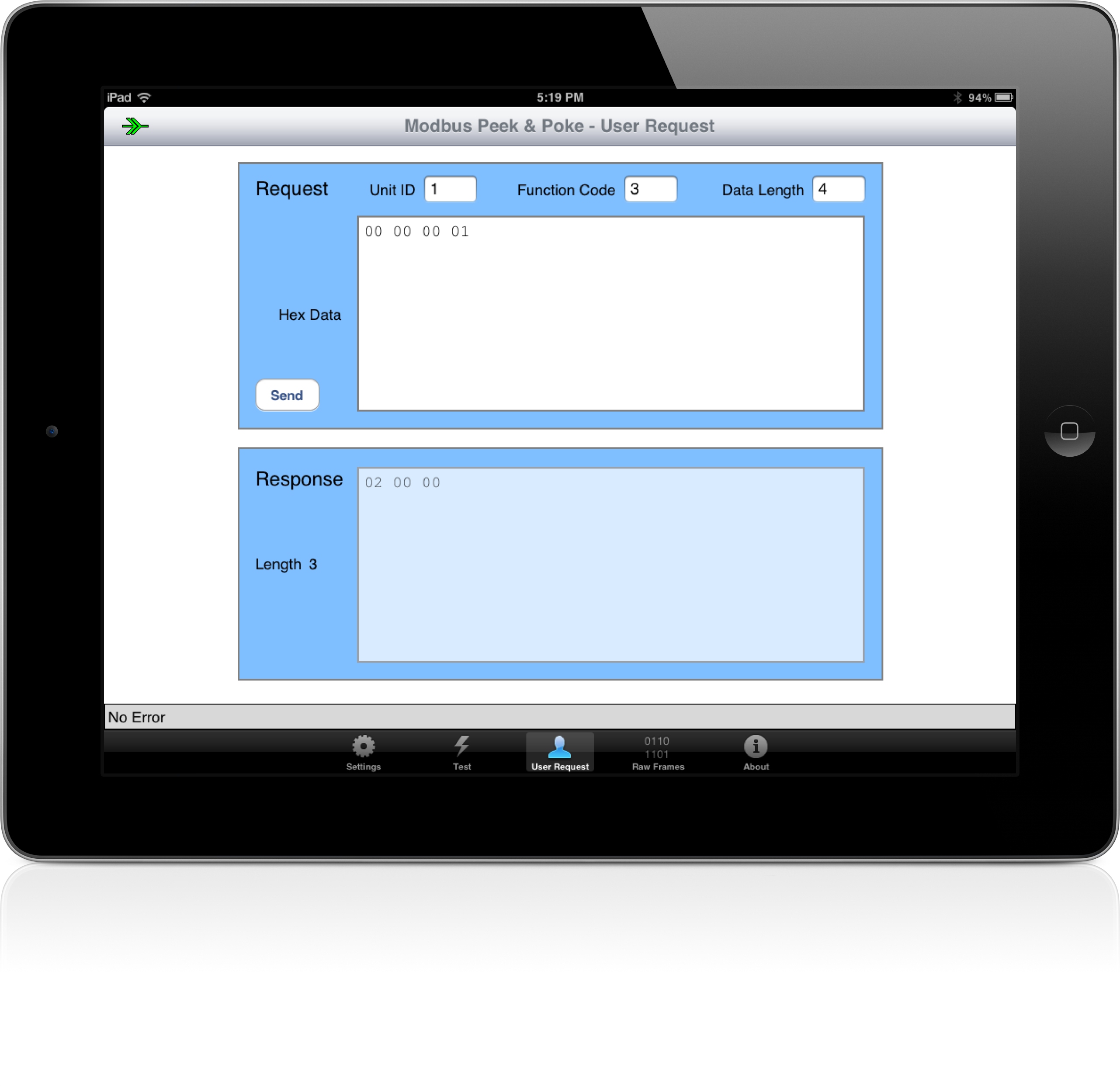
The User Request tab is where you can create and send your own custom request to your Modbus/TCP device.
Unit ID
This field specifies the decimal Unit ID for all requests. For most Modbus/TCP devices, a value of 1 should be used here. If you are communicating out through a Modbus/TCP to Modbus/RTU gateway, this field must be set to the slave address for the specific Modbus/RTU device that you want to address. Valid values are 0 (broadcast) to 255.
Function Code
Enter the decimal function code for your custom request here.
Data Length
Enter the decimal number of bytes for the hex data here.
Hex Data
Enter the hexadecimal data bytes here. Bytes should be seperated by a space.
Send
Tap the Send button to send the user request to the Modbus/TCP device. Any bytes returned in the response will be shown in the Response text field as hexadecimal bytes. The number of data bytes will also be shown as a decimal number.
